Many of us are familiar with cowsay, "a program which generates an ASCII image of a cow along with a message". You just add your message in quotes after the command like this:
cowsay "hello world"
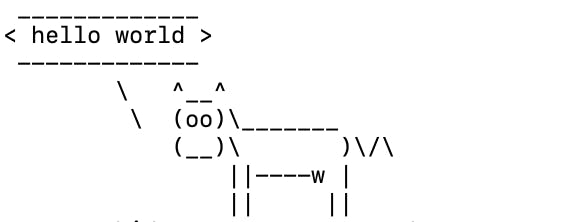
For the adventurous, you can pipe the output of the fortune command, which generates a random message, into cowsay.
fortune | cowsay
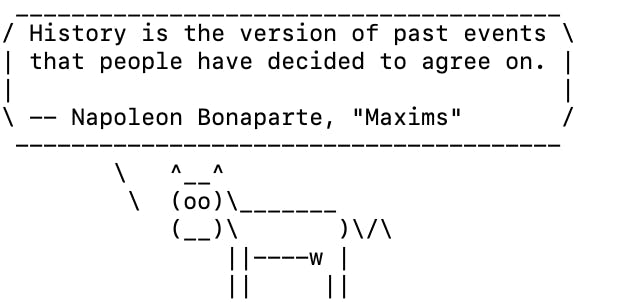
But more adventurous and more fun is to pipe a GROMACS qoute into cowsay. For those unfamiliar with GROMACS, it is a package which allows you to perform molecular dynamic simulations. For those unfamiliar with molecular dynamics, I recommend you read this.
One of the hallmarks of GROMACS is that after every command is run you get a quote. So here is a command which pipes a GROMACS quote into cowsay:
cowsay-gromacs
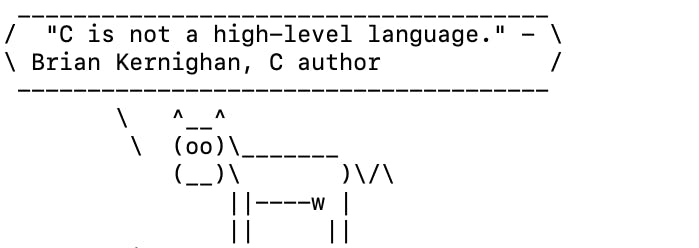 To get this command, install cowsay and then just download the following repo. Then add this alias to your ./bashrc or ./zsrhc
To get this command, install cowsay and then just download the following repo. Then add this alias to your ./bashrc or ./zsrhc
alias cowsay-gromacs="python3 path/to/repo/main.py | cowsay"
Have fun! 🐄
P.S. Try this GROMACS tutorial: mdtutorials.com/gmx/lysozyme/index.html

